Google recently announced that Universal Analytics (UA) will stop collecting data on July 1, 2023. What does that mean? In a nutshell, if you want to continue to use Google Analytics to track and report website traffic, it’s time to set up Google Analytics 4 (GA4).
Google Analytics 4 is arguably the most significant change to Google Analytics, ever. In past Google Analytics updates, when tracking was improved and/or features were added, there was no disruption to data collection or the need to set up different property views. This update (originally announced by Google in October 2020) reflects the change in user behavior and the shift away from cookie tracking that we can no longer ignore.
Now, while change can be hard, it’s also what pushes our industry forward. So let’s prepare for some fundamental changes with the knowledge that GA4 will deliver better insights and a more complete picture of your customers across devices and platforms.
What is GA4?
GA4 is Google’s latest version of Google Analytics. This update is all about better user tracking, user privacy, and complying with common data privacy laws.
Do I need GA4?
If you want to continue to utilize Google Analytics, you will need to implement GA4. As of July 1, 2023 Universal Analytics will no longer record new traffic.
What data does GA4 collect?
Data like pageviews, traffic source, user location, and new vs returning visitors will not change. But GA4 focuses on user engagement, so you’ll now see metrics like engaged sessions, engagement time, and engagement rate.
GA4 is more events-based, and what we’re really excited about is GA4 automatically collecting data on actions that we typically need to manually create as goals through Google Tag Manager and Universal Analytics – events like external link clicks, scroll depth, file downloads, video engagement and more. Click here for a full list.
What is the difference between GA4 and UA?
For those of us who spend a lot of time in the Analytics interface, the redesign will take some getting used to. In addition to looking different, GA4 has done away with bounce rate (which wasn’t a reliable metric on its own) and replaced it with engagement rate along with other engagement based metrics. This deeper reporting on engagement should provide better insight overall into how users are interacting. GA4 also has more advanced cross-domain and cross-platform tracking to allow you to see all users within one property.
Lastly, GA4 ecommerce tracking at the moment is less powerful than UA and is still being improved upon by Google.
Should I run GA4 and UA at the same time?
Yes, we recommend having both tracking codes on your site and running both tracking methods concurrently. It may even help ease the transition if you can refer back to UA while Google continues to improve upon GA4, and while you’re still getting used to the new platform.
FYI, if you are running UA and GA4 concurrently, you may see users or session numbers that do not match up as GA4 tries to correct data that has been corrupted by cookie restrictions and privacy settings.
Particularly if you look at year over year data, be sure to set up GA4 before July 1, 2022 as historical GA data will not carry over.
Does GA4 cost money?
No, GA4 is free just like Universal Analytics.
How do I know if I am using GA4?
If we handle your SEO, then we’ve already made the necessary updates to make sure you’re set!
To check for yourself, sign into Analytics and click on the settings gear in the lower left hand corner. Then click on the dropdown under “Property” and if you only see properties with “UA-#######” then you only have Universal Analytics properties. If you see properties with just numbers (and no UA), that should be your GA4 account.
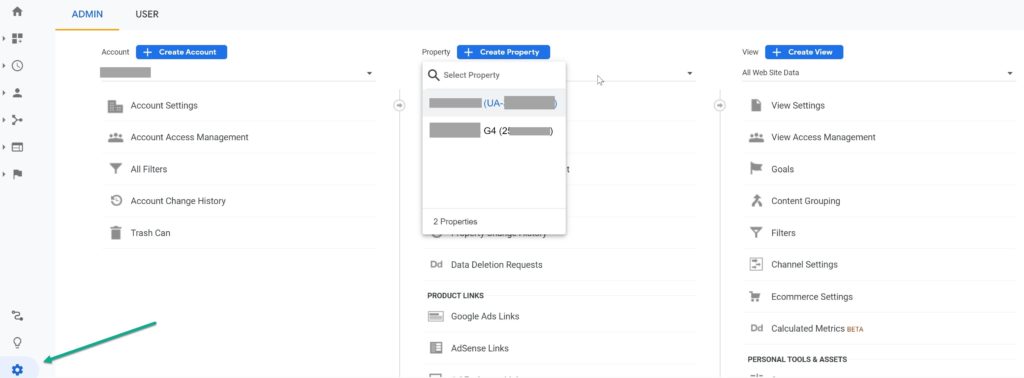
The GA4 Dashboard looks like this:
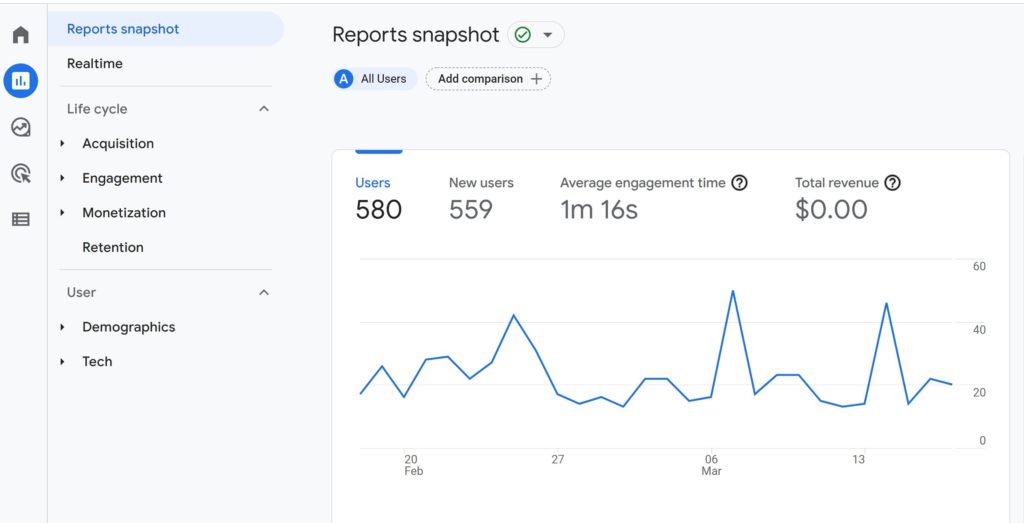
Can I continue to use UA until July 1, 2023?
Yes, but as stated before, it’s highly recommended to implement GA4 sooner rather than later, especially if you don’t want to lose year over year comparison data.
Will my report change?
The overall information we report on may change slightly once we fully switch over to GA4, but the fundamental information should relatively stay the same or in many cases it may improve our insight into your website’s performance.
Are you ready to start the transition?
While it may seem daunting, the switch to GA4 should be a relatively smooth process and will ultimately give us a better picture of how users are engaging with your site.
Reach out to us if you need help setting up, implementing, and/or understanding how to navigate GA4!

