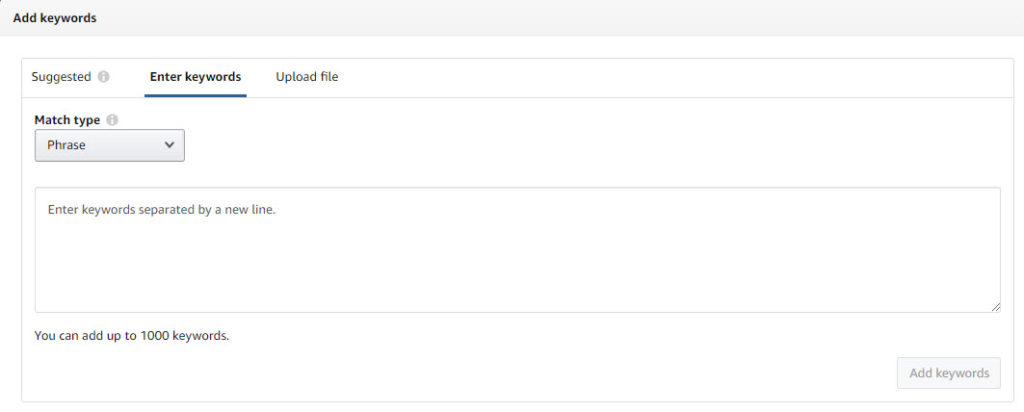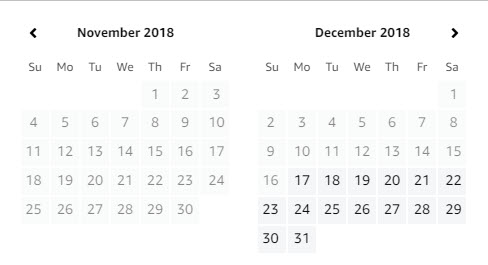The Statistics
- A recent study found that half of all web shoppers go to Amazon to search for a product.
- Amazon has over 300 million active users, and over 100 million of them are Prime subscribers.
- In 2018 alone, Amazon recorded 232 billion U.S. dollars in net sales, making them the leading e-retailer in the United States.
With such strong numbers, it’s only a matter of time before advertising on Amazon becomes a necessity to compete in the e-commerce space. But as I have learned so far, there are some drawbacks to advertising in Amazon’s ad interface. In this article, I will explain some of the issues I’ve run into when working in Amazon Seller Central Advertising Campaign Manager for Sponsored Product Ads.
Geo Targeting
Geography is a standard targeting option in digital advertising. While some platforms offer more detailed geo targeting than others, at a minimum we expect to have basic geo target settings like major cities or states.
Not in Amazon.
When you create Sponsored Product Ads in Amazon, you target the entire United States. This wide geography may limit the products you are willing to advertise. For example, we have a client whose shipping costs increase substantially for regions west of the Mississippi. Without being able to target only the East Coast, we can only advertise for products that are fulfilled by Amazon (FBA).
The lack of geographic targeting also limits your ability to optimize your campaigns and gain insights from the areas you are targeting. Another one of our clients is seeking to expand their brand awareness in Texas; but without the ability to concentrate a budget on this state, we must look to other channels to focus on this priority region.
No Editor Tool
One vital aspect of digital advertising success is using your time wisely, which means being able to set up and optimize your campaigns efficiently. Tools such as Google Ads Editor and Bing Ads Editor make efficiency possible. Currently, there is no editor tool for Amazon Sponsored Product Ads. All of the changes you make must be done manually through the interface.
Interface Usability
Speaking of the interface, it’s awful.
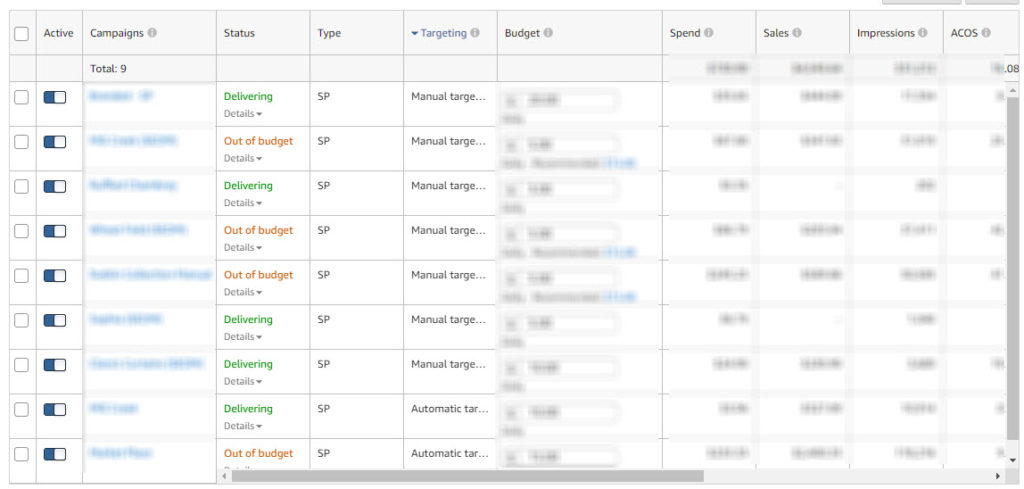 You’re forced to scroll horizontally in order to view basic campaign metrics. Also, if you set the results per page to a certain number and navigate away from the page, it resets back to the default number. And don’t even get me started on adding keywords. You have to first add the list of keywords as phrase match, hit “add keywords”, and then add them a second time as exact match. There is no way to add the keywords for both match types all at once directly in the interface. Alternatively, you could have separate spreadsheets with keywords for every single ad group, but that would be an insane number of spreadsheets if you want a highly segmented, highly targeted campaign structure.
You’re forced to scroll horizontally in order to view basic campaign metrics. Also, if you set the results per page to a certain number and navigate away from the page, it resets back to the default number. And don’t even get me started on adding keywords. You have to first add the list of keywords as phrase match, hit “add keywords”, and then add them a second time as exact match. There is no way to add the keywords for both match types all at once directly in the interface. Alternatively, you could have separate spreadsheets with keywords for every single ad group, but that would be an insane number of spreadsheets if you want a highly segmented, highly targeted campaign structure.
Data Availability
One of the biggest benefits of digital advertising is the data, and one of the easiest ways to access this data is through reports. In Google Ads, there are tons of customizable reports you can create to analyze historical data as far back as the campaign’s first day. This is not the case in the Amazon interface. When creating reports in Amazon, the date range maxes out at 3 months.
Want to compare your performance year over year? Sorry. Want to see which search terms generated the most revenue last month? Sorry again! Amazon only gives you the last 7 days of sales data.
With such a short date range, you’re really restricted in terms of the data that you can pull, which will have an impact on your ability to make informed decisions for your campaigns.
Conclusion
An Amazon strategy cannot be ignored for ecommerce businesses; but logistically, it’s not perfect. The issues I’ve discussed in this post can make it challenging to work in the Amazon interface. That doesn’t mean you shouldn’t give it a try, though. Keep in mind that it is still fairly new. These are our issues as of March 2019, but even as recently as August 2018 they made simple changes like bulk bid edits and performance-related filters.
Maybe we’ve been spoiled by Google Ads. We’ve even forgotten how much we hated the new Google Ads interface when we were forced to use it last year. We’re crossing our fingers they improve the campaign setup process and continue to make updates that make advertisers’ and agencies’ lives easier.