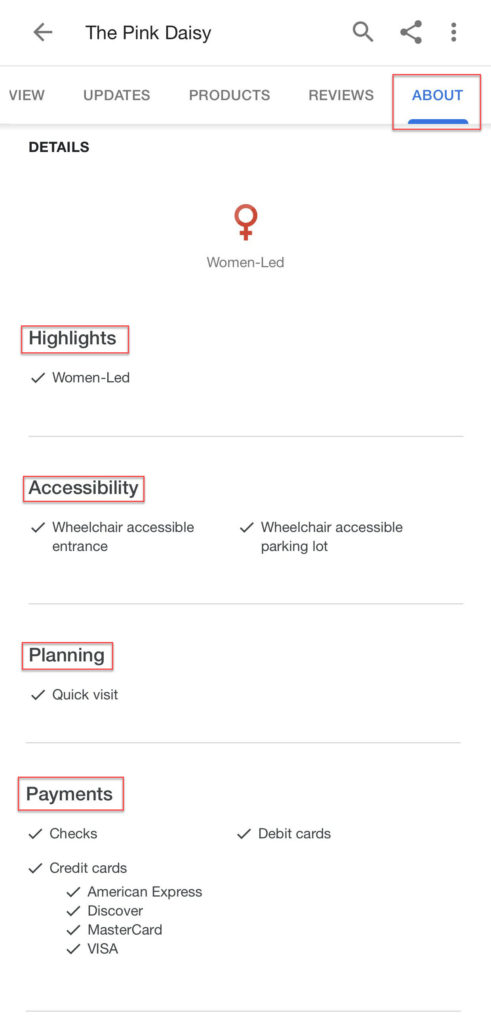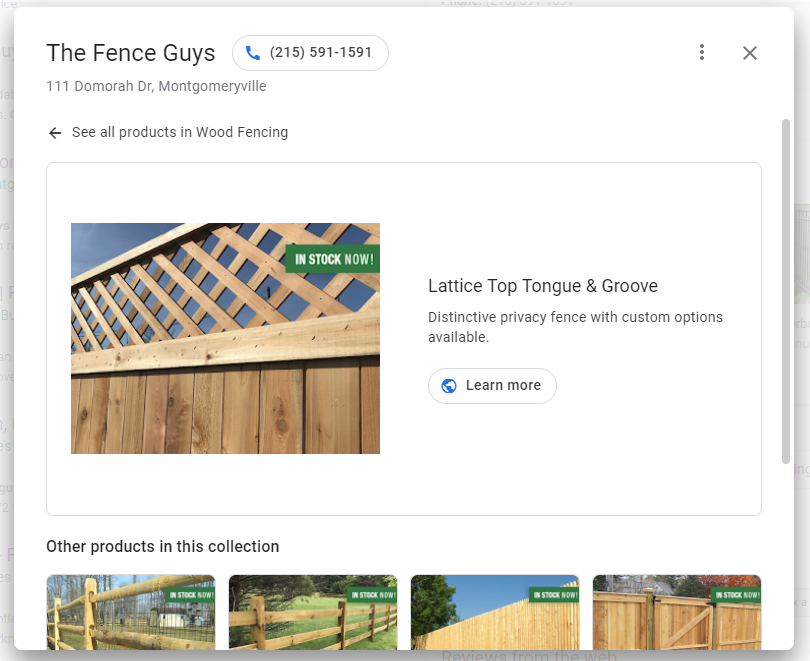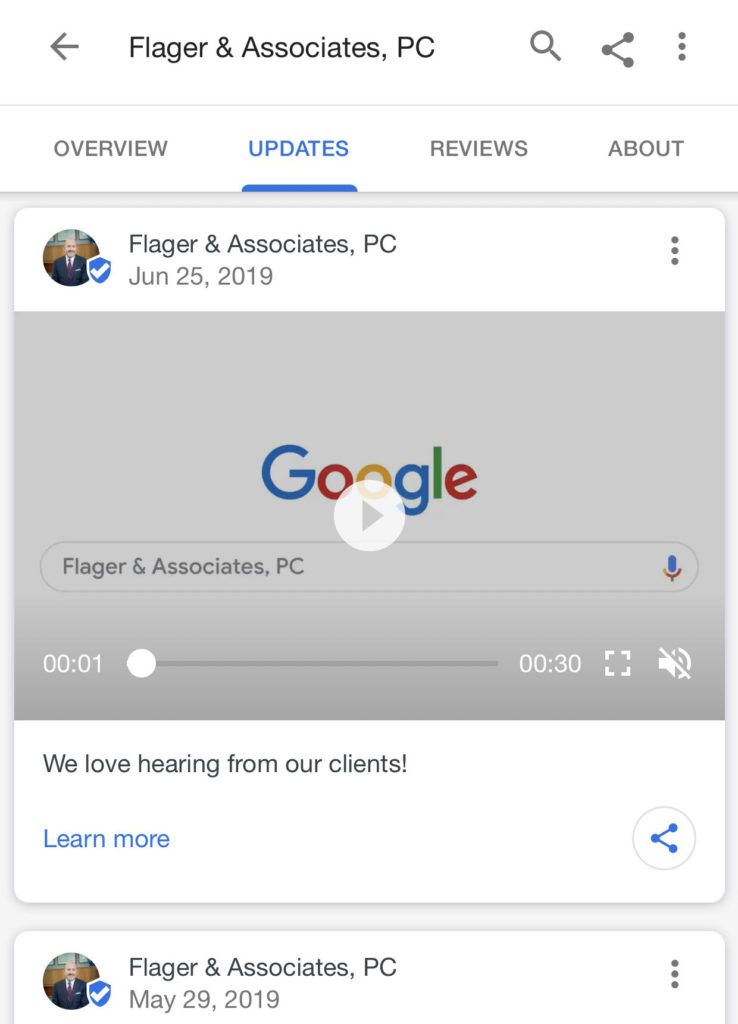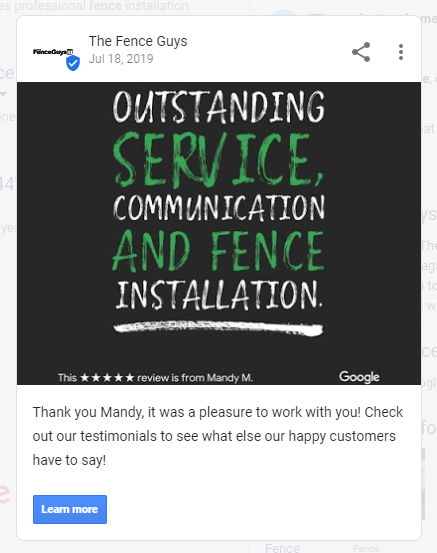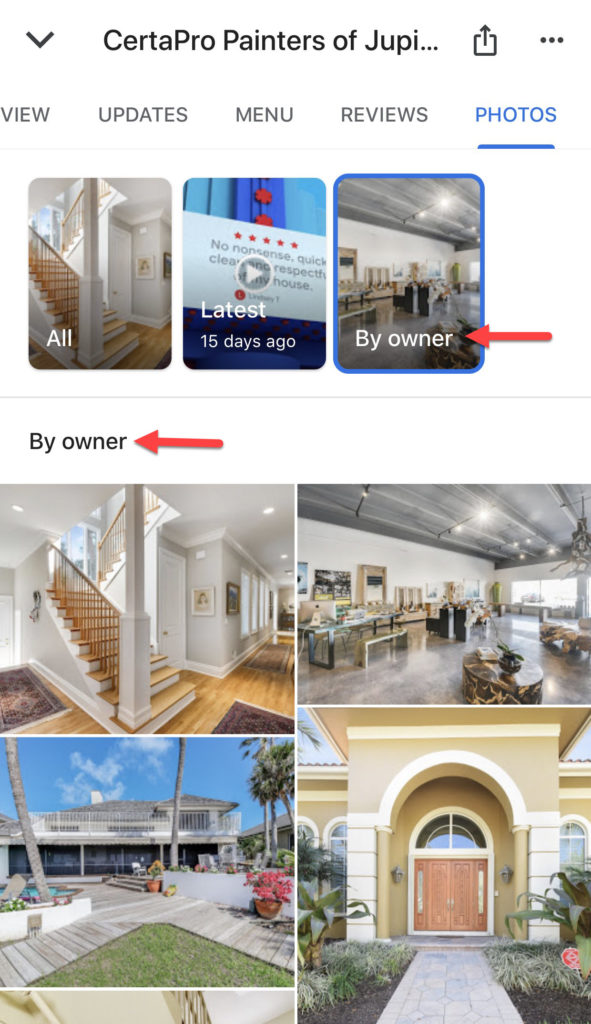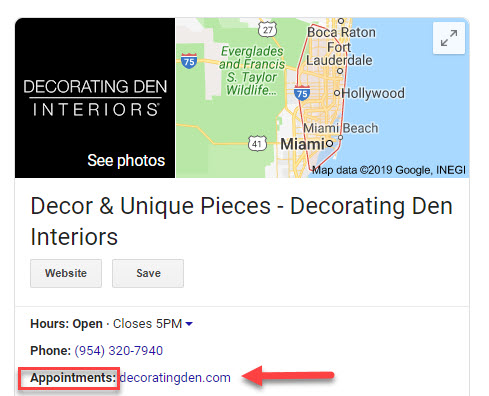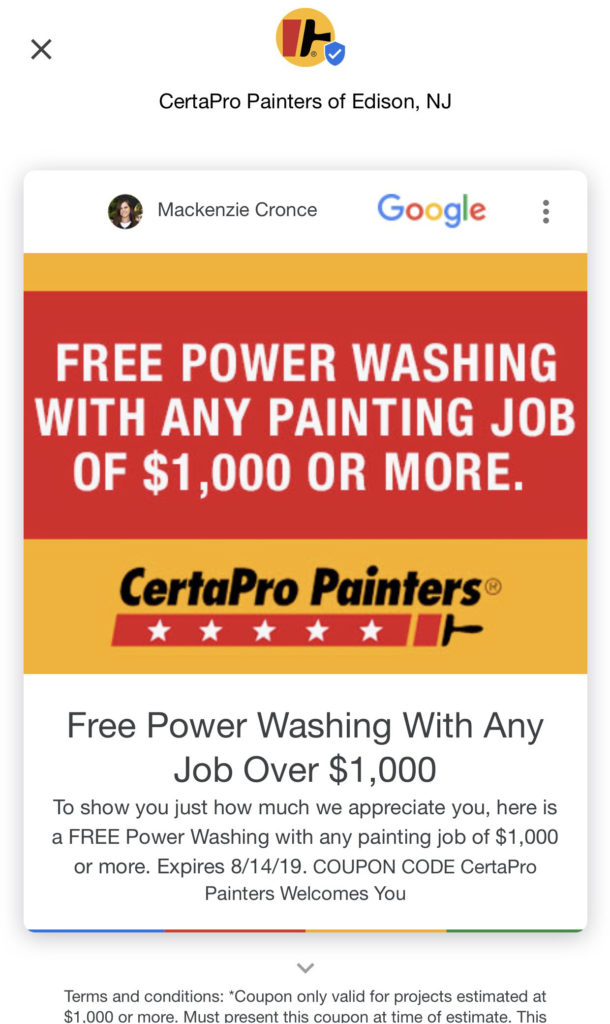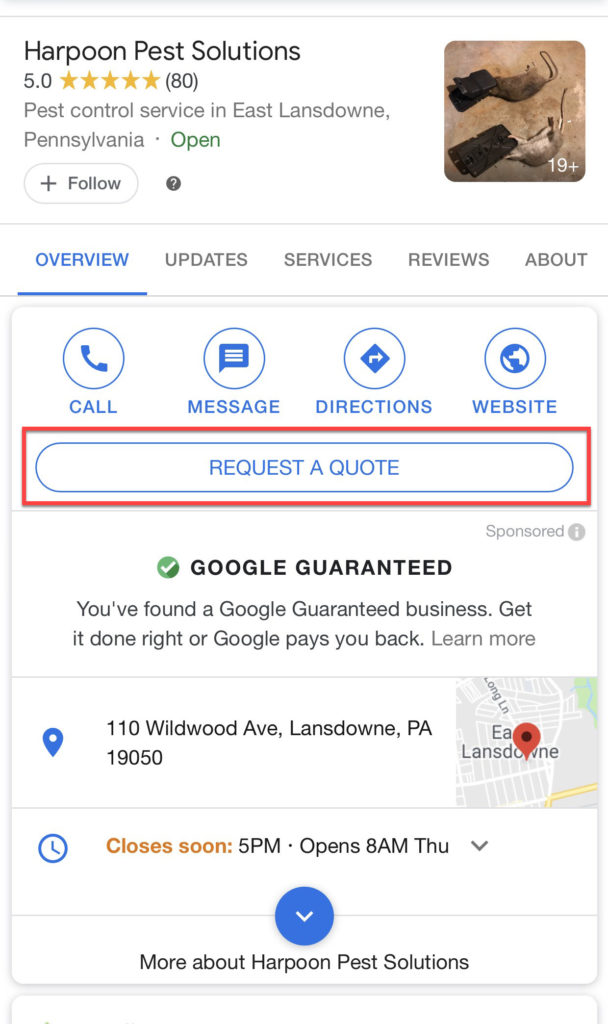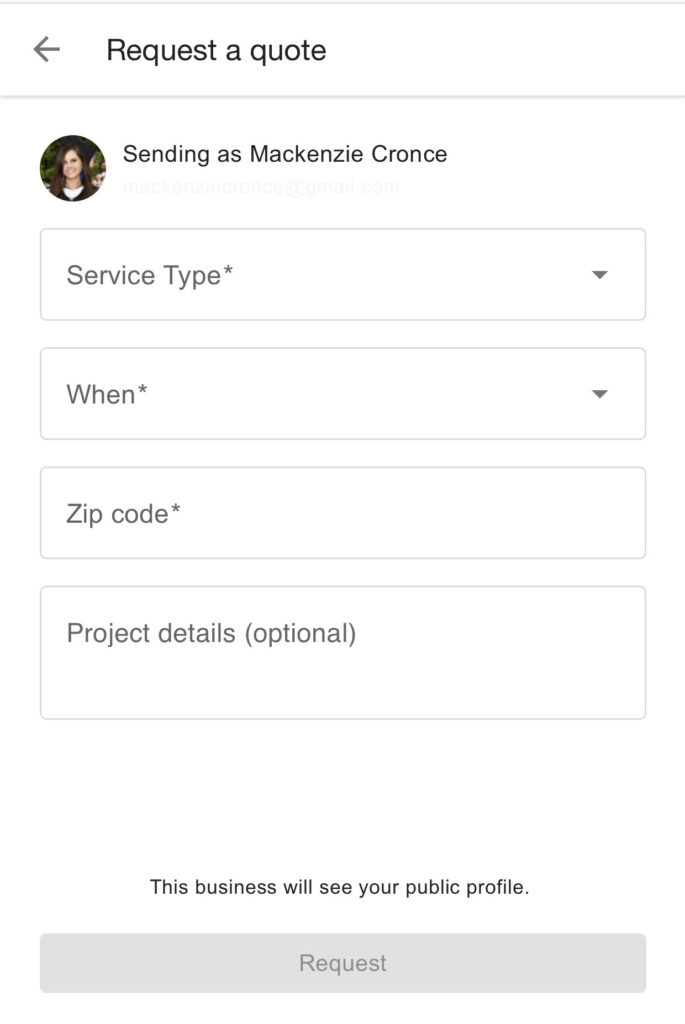Google My Business is constantly announcing innovative and exciting new features that can help both local and national business owners make the most of their listings. We’ve put together a list of our top new elements that Google has rolled out from early 2019 through mid-2020.
COVID-19 UPDATES
Support Links
In the wake of COVID-19 restrictions and social distancing requirements, many businesses have closed their doors until further notice to keep their communities safe. While helpful to the community, closing businesses can leave owners without steady revenue streams. Google has rolled out a new feature where businesses can ask for the financial support of their customers via gift card purchases or donations. Utilizing the COVID-19 Support feature in the posts section of the GMB back end, owners are able to create a post that includes gift card and/or donation links for customers accompanied by a short message from the business. As of June, 2020, Google supports the following providers: for gift card purchases, the business website, Square, Toast, Vagaro and Clover; for donations, GoFundMe and PayPal. In order to be eligible for use of this feature, the business must have a physical storefront and the GMB listing must have been verified by March 1st, 2020.
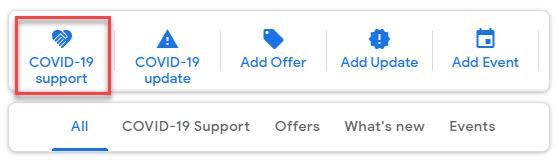
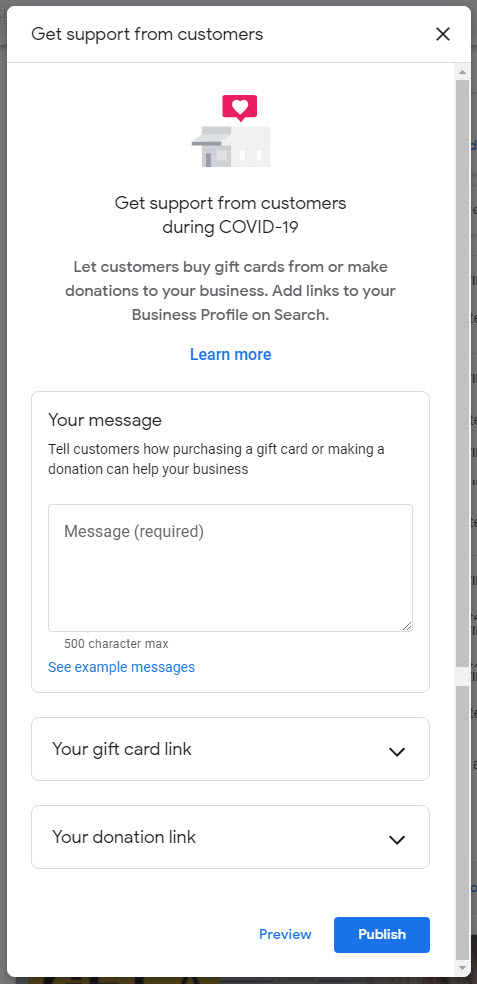
COVID-19 Scheduling, Hours and Posts
With social distancing requirements changing the way we do business, many businesses have made adjustments to their business operations and hours. Google has revamped existing features and added new ones to allow business owners to share these changes with their customers. In the back end of Google My Business, listing managers are invited to update their online estimate links and business hours and add a COVID-19 post.
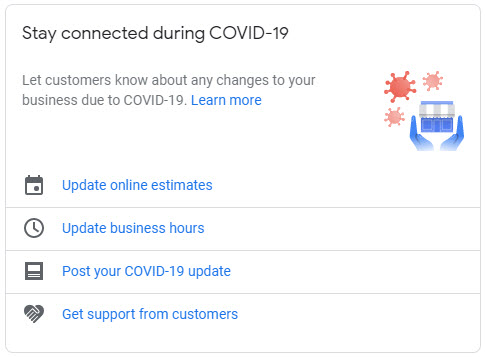
The Online Estimate feature draws attention to the Appointment Links section of the listing. If your business already makes use of the Appointment Link feature, selecting the Online Estimate button will autofill your existing Appointment Link URL. If your business does not already have an Appointment Link, you are prompted to one to the appropriate page on your website.
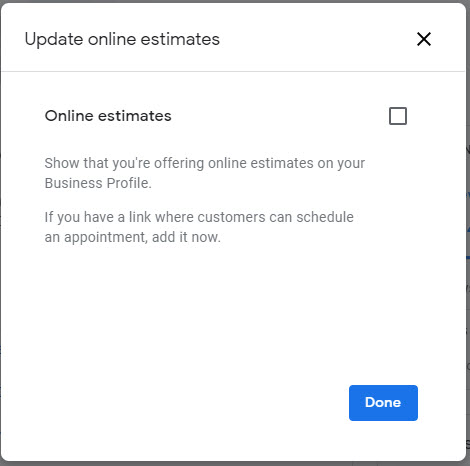
Business hours can be updated in three locations in the GMB back end, normal business hours, special hours (for holidays, etc.) and under the newest feature – More Hours. The More Hours section provides space for a business to describe business operations such as delivery, takeout, and drive-through. For restaurants, the main dining services may be closed, but making use of the More Hours section alerts customers of these socially distant services.
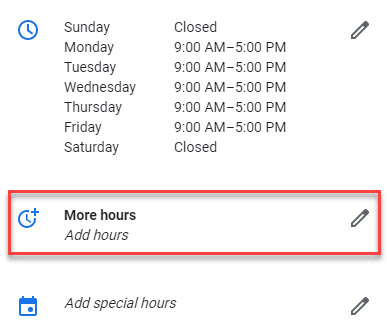
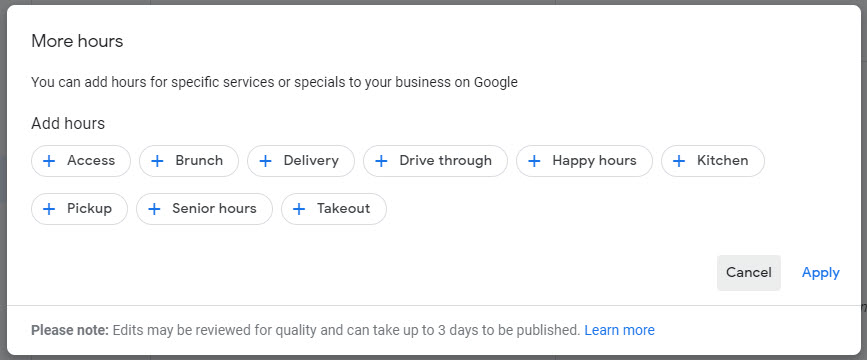
Adding a COVID-19 specific post to your Google My Business profile is another new feature Google has rolled out as a result of the pandemic. Accessed under the Posts tab in the back end, users can select the “COVID-19 Update” option to highlight business updates related to the virus. These posts are prioritized at the top of your GMB profile, just below the business name and website link.
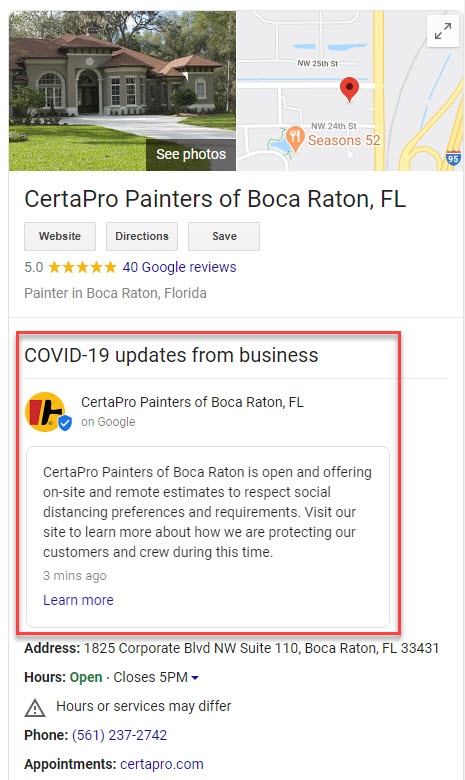
Temporary Business Closures
If your business is temporarily closed due to the COVID-19 outbreak, you are now able to disclose this information on Google My Business. Marking your business “temporarily closed” will trigger a red bar below your business name on your GMB listing that alerts customers of your temporary closure. From an SEO standpoint, this change will not affect local search ranking and it will be treated similar to open businesses. If your business is operating at a modified capacity and still offering services such as pickup or delivery, do not mark the business “temporarily closed” as functionality showing these services will be limited.
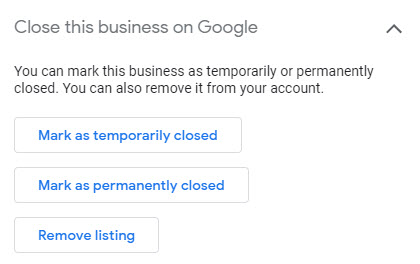
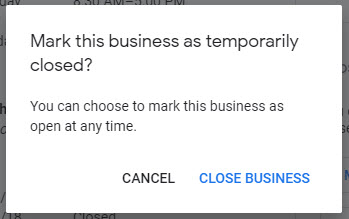
ATTRIBUTES
Under the Info section in GMB, owners can now list attributes of their business as another way to stand out to customers and highlight specific services, features and other business qualities. Attributes provide customers with helpful information about your business, featuring amenities such as online-scheduling and Wi-Fi, or wheelchair accessibility. You can even highlight if the business is women- or verteran-led. The availability of these attributes depends on the type of business you operate, ensuring different types of businesses provide information that is relevant to their industry.
Below are a list of some of the Attributes Google My Business currently offers, but keep in mind your business category determines the attributes available for your Business Profile, so you won’t see all of these.
- Accessibility
- Wheelchair accessible elevator
- Wheelchair accessible entrance
- Wheelchair accessible parking lot
- Wheelchair accessible restroom
- Mobility scooter rental
- Amenities
- Gift wrapping
- Online scheduling
- Wifi (Free or Paid)
- Restroom
- Unisex restroom
- Bar onsite
- Good for kids
- Restaurant
- Baggage storage
- Highlights
- Veteran-Led
- Women-Led
- Active military discounts
- Live performances
- Play area
- Offerings
- Same-day delivery
- Assembly service
- Installation service
- Repair services
- Coat check
- Help desk
- Payments
- Cash only
- Checks
- Credit Cards (American Express, China Union Pay, Diners Club, Discover, JCB, MasterCard, VISA)
- Debit Cards
- NFC mobile payments
- Planning
- LGBTQ friendly
- Transgender safespace
SHORTNAME
Sharing your GMB profile is now easier than ever. The short names feature has cleaned up long, messy URLs. Located in the Info tab on GMB, you can add a short name for your business by clicking on the @ symbol. Once completed, you’re ready to share your new, clean listing URL.
For example, here’s our before and after:
Original: https://www.google.com/search?q=SEOM+Interactive&ludocid=2481324255353251405&lsig=AB86z5V0n5RvrZpthhyXxWmQWO4M#fpstate=lie
New shortname: g.page/SEOM-Interactive
SERVICE AREAS
Struggling with local SEO because your business doesn’t have a physical location? The new Service Areas feature on GMB addresses that problem. Service Area Businesses can now define their service areas by region, city, or ZIP code without having a physical business address.
PRODUCTS
Google recently rolled out their new Products feature, which allows businesses to catalog their products right on their GMB profile. This feature is a great way to stimulate consumer interaction, all without leaving your GMB profile. Users can scroll through a carousel of product images, each opening up into their own page with more details, pricing, and related products from your business.
Each individual product page is an opportunity for a link to its relative page on your business’ website. Products can be grouped into Collections, allowing businesses to organize the listing as you see fit. Additionally, you can highlight featured products on your listing, which are shown above the products overview section of your GMB profile. This feature offers another great way to take up valuable real estate online, lengthening and strengthening your business listing:
SOCIAL ICONS
Google My Business has been hot and cold about linking social profiles to local business listings, but it looks like they are here to stay! Located at the very bottom of the knowledge panel, icons for Facebook, Instagram, LinkedIn, Twitter, YouTube, Myspace, Pinterest, SoundCloud, and Tumblr have the opportunity to be displayed. The process of adding these social links deviates from the norm, requiring some quick coding that will alert Google which social profiles are associated with your business website. With the help of Google’s Structured Data Markup Helper, generating this code is as easy as copying and pasting after your site’s <header> code.
GOOGLE MARKETING KIT
The Google Marketing Kit gives businesses the ability to showcase outstanding customer reviews from Google My Business on other platforms and in real life! Users can now create custom posters, social posts, and videos that highlight 5-star reviews, and other business details. The Google Marketing Kit even offers free stickers to businesses that promote interaction with their GMB profile, inviting customers to review, follow, or book with the business on Google.
PHOTOS & VIDEOS
GMB now offers businesses more control over photos displayed on their profile. Businesses can choose the logo and cover photo that will be highlighted at the top of the GMB listing, as well as a variety of additional photos throughout. Logos were previously only displayed at the top of the listing, but are now featured on Google Maps and search results.
APPOINTMENT URLs & ONLINE RESERVATIONS
Google My Business now features the ability to provide a second link to your site, known as the Appointment URL. This link is meant to direct search users directly to the place on your site where they can schedule an appointment, place an order, or contact you for more information. User experience is prioritized with this feature, as they are sent exactly where they want to go – minimizing the time users spend clicking around on your site in search of your contact page or form. For businesses that offer Online Reservations, GMB partners with your site to allow users to book without ever leaving your listing!
GMB APP EXCLUSIVE FEATURES
Welcome Offers
Welcome Offers are a new feature that are, as of now, available exclusively to business owners who utilize the Google My Business app. Owners can now create special Welcome Offers as a way to incentivize search users, on any platform, to become new followers of their business by offering a unique promotion.
Request a Quote Communications
Google has rolled out a new messaging feature that allows search users to directly contact businesses without ever leaving the Google My Business listing. Business owners now have the opportunity to communicate with their customers directly from their GMB app. Once this feature is turned on, a “Request a Quote” or “Get a Quote” button will appear on the GMB listing. When clicked on, the button prompts users to select a Service Type, Date and Time (When), input their Zip Code and provide optional project details. Service Types are determined based on the Services that the business listing has already provided.
Need help taking advantage of these new Google My Business features? Contact us today to discuss our SEO services.