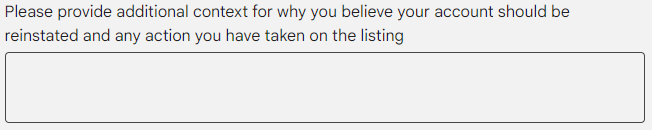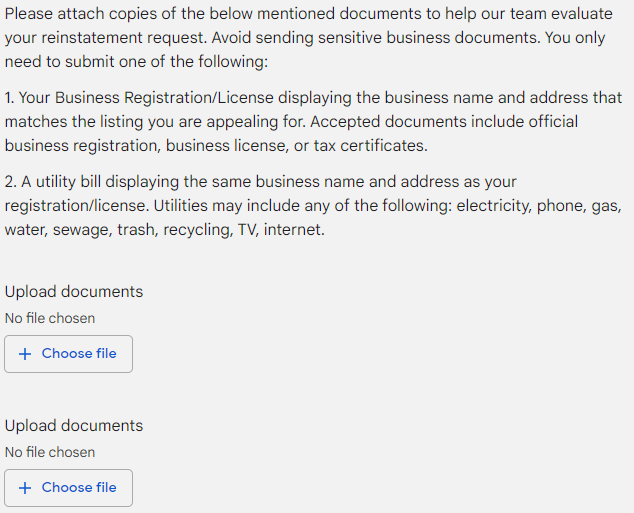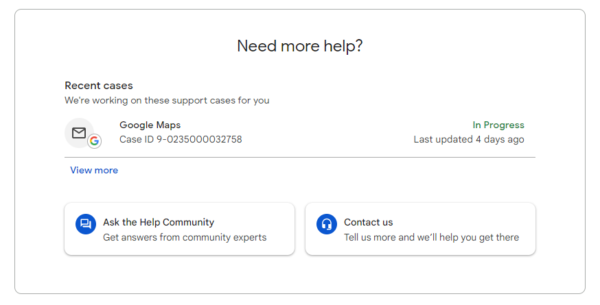Recently, Google’s swift decision to suspend Google Business Profile (GBP) listings seemingly without reason has left SEOs scratching their heads, unsure of what to do next. While listing suspensions aren’t new, it’s the suspensions en masse that’s increased hesitancy among digital marketers to make even the slightest — and 100% legitimate — updates to business listings for fear of immediate suspension. And to make matters worse, it can take up to four weeks for your reinstatement request to be accepted.
Should you find yourself with a suspended Google Business Profile Listing, here is how to file for reinstatement, along with a few things you can do along the way to try and expedite the process.
Filing for reinstatement
The first and most crucial step to getting your business listing back up and running is to file for reinstatement, and do so immediately. I can’t stress enough how important it is to file as soon as you learn of the suspension. Google support has a backlog of these cases and you want to secure your place in line as quickly as possible. Start the process by…
- Navigating to the Google Business Profile local business reinstatement request form. As eager as you may be to complete the form and send it off, be cautious when answering the prompts as you do not want to file for reinstatement with incorrect information.
- After answering a few Yes or No questions, you’ll have the opportunity to provide additional context that explains why you believe the listing should be reinstated. When filling this section out, be thorough and provide as much information as you can to prove the business listing accurately represents a legitimate business.
- Immediately following this text box are two upload buttons you can use to submit any relevant information to further prove the business’ right to be reinstated. If you have a business license, registration, or utility bill that proves legitimacy, include it. Before uploading, double and triple-check that the business information you provided matches the information on the document. Just as consistency is key when managing a Google Business Profile, it’s equally as important when filing for reinstatement.
Monitor the status of your case
While this next tidbit can prove to be frustrating, you can check on the status of your support case at the bottom of the reinstatement page. There’s not much you can do with this, but if you notice your case hasn’t been updated in a week or two, send an email within the same thread that was created by the Google Business Profile support team. Do not start a new thread as it will only make things more complicated.
We’re at the mercy of Google when it comes to reinstatement. Support has dwindled since the start of the pandemic and those working in the digital marketing realm have become far too familiar with Google bugs. Missing reviews, anyone? And while it’s not guaranteed that making an update to a Google listing will trigger an automatic suspension, it’s a definite possibility and something that should be considered prior to clicking the save button.
So if you’re contemplating whether you should make a change at the present time, no matter how minor, weigh the pros and cons. Does not making that change outweigh the possibility of the listing being suspended and therefore not visible at all? That’s for you to decide.
Reach out to us today if you need help managing your Google Business Profile!