Gmail has more than 1 billion monthly active users, according to Google’s earnings announcement back in February 2016. That number continues to grow. With digital marketers constantly seeking new ways to reach their potential customers, Gmail inboxes present a unique opportunity.
Client: a clothing retailer specializing in women’s golf apparel
Goal: acquire new customers
Strategy: Gmail ads
Background
We were already running Search Campaigns, Shopping Campaigns, Dynamic Remarketing, and Video Ads. To supplement the success of these campaigns and reach new potential customers, we recommended Gmail Ads, formerly known as Gmail Sponsored Promotions (GSP).
How It Works
Gmail ads are a Display strategy that shows ads in the personal inboxes of Gmail users. Unlike search ads which display when a user asks a specific query, Gmail ads are an impression-based medium that exposes a user to an ad without them specifically searching for it.
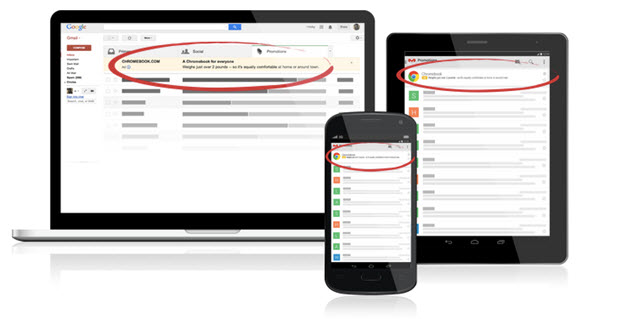
Targeting
Customer Match: Using our client’s database of customer emails, we created a Customer Match audience. Google also created a Similar Audience based on this Customer Match list (similar to Lookalike audiences in Facebook’s targeting).
Competitor Keyword Targeting: We also wanted to get in front of the customers of our client’s competitors, so we broke out ad groups for four competitors. We targeted the competitors’ domain names as keywords, so any Gmail user who receives email blasts from these competitors could see our ads in their inboxes.
Creative
As search marketers, we don’t need to spend a ton of time strategizing over the creative. We used to be wired for 25, 35, 35. Now we’ve adjusted to 30, 30, 80. With character limits in mind, we can whip up text ads in minutes.
With Gmail ads, though, the creative is everything.
First, we needed an attention-grabbing offer for the “subject” of the Gmail ad. Our client regularly runs promotions; however, for maximum impact, we went with their Warehouse Sale:
50% Off Golf Apparel Deep discounts on skorts, tanks, pants, jackets, and more.
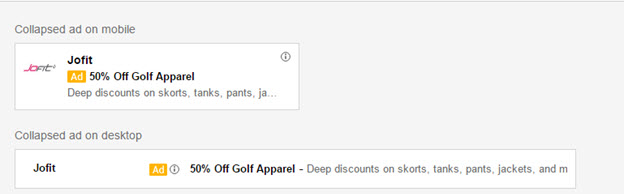 Once a Gmail user clicks on this email-looking ad, it expands to reveal the full ad:
Once a Gmail user clicks on this email-looking ad, it expands to reveal the full ad:
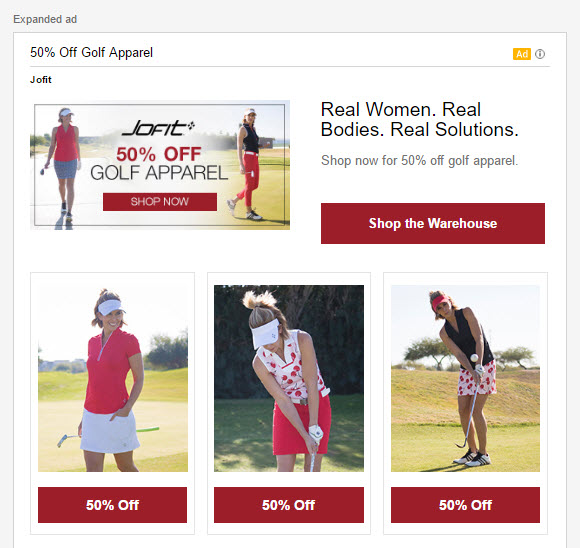
It’s Not About Clicks
A “click” to us typically means a click through to a website. In Gmail ads, though, a “click” indicates that a user expanded the Gmail ad. So it’s a 2-step process. Your offer has to be enticing enough to get the user to expand the ad. Then your creative must be engaging enough to get that user to click all the way through to the website.
It’s About Results
We weren’t just flexing our digital muscles when we recommended Gmail ads. It was important that we generated sales at a good ROI. Our Gmail campaigns didn’t drive a ton of volume, but depending on the targeting method, we were able to drive new sales within our client’s desired cost per acquisition.
- In targeting our client’s existing customer base with the Customer Match audience, we were able to convert sales at a rate of 6.94% and a cost per sale of $6.18.
- Using the Similar to Customer Match audience, we converted sales at a rate of 1.56% and a cost per sale of $26.63.
- The campaign targeting competitors’ customers had conversion rates that ranged from 1-3.44% and cost per sale ranging between $16-32.
In addition to driving more sales, we opened the door to new consumers via competitor targeting. Since this initial campaign trial, we’ve evolved our strategy by testing new creative, new promotions, and new competitors.
When considering the loyalty of their customer base and the lifetime value of these customers, Gmail ads have become an integral part of our digital marketing mix for this client.
Results
0%
Converted sales at a rate of 6.94% at a cost of $6.18 per sale
0%
Converted sales at a rate of 1.56% at a cost of $26.63 per sale
0%
Conversion ranging from 1-3.44% at a cost of $16-32 per sale
